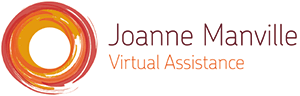I am often asked by clients what tools I use to run my business, so I thought I’d share these with you.
Please note that by clicking on a link from this page, you will be sent directly to the product’s website, where we may earn a small affiliate commission for any purchases you make.